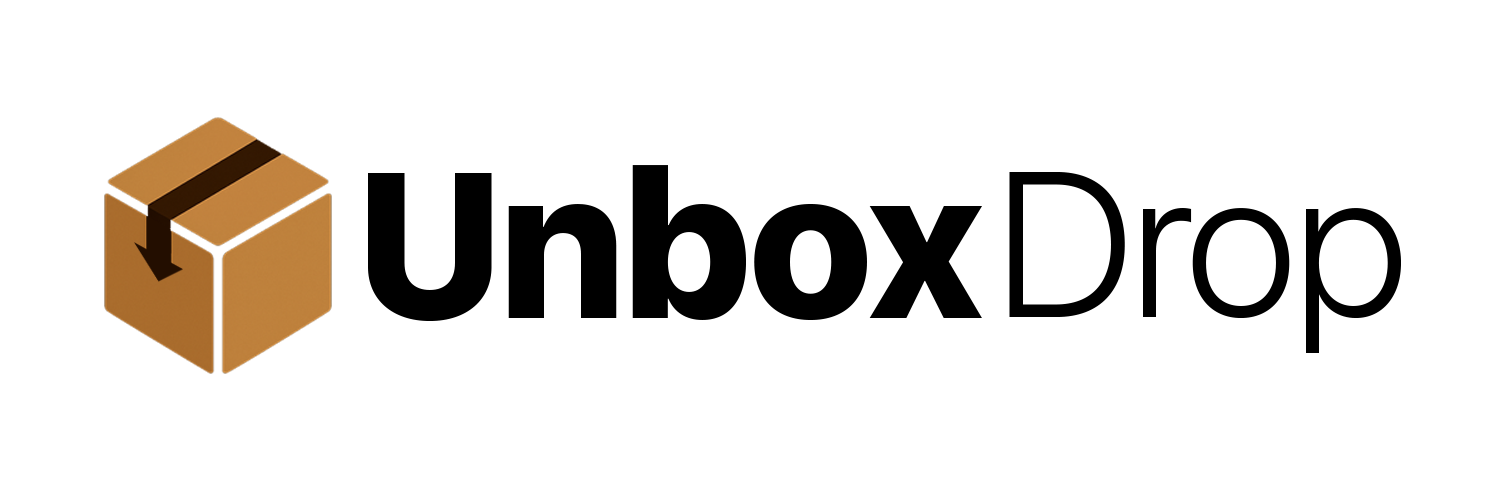Now Reading: Elgato Stream Deck MK.2
-
01
Elgato Stream Deck MK.2
Elgato Stream Deck MK.2

Tired of juggling tabs, apps, and tools during your stream or content creation? The Elgato Stream Deck MK.2 might just be your next must-have upgrade. With 15 customisable LCD keys, this sleek little command centre simplifies your entire setup. Whether you’re launching scenes, muting your mic, or posting memes mid-stream, the Stream Deck gives you complete control—without needing to alt-tab or lose focus.
If you’re a content creator, streamer, or just someone who loves optimising their workflow, this review breaks down why the MK.2 could be a total game-changer.
Key Takeaways
Why Custom Control Panels Are Trending
Content creation is booming—and so is the demand for tools that save time and reduce friction. That’s where control decks come in. These compact devices give you instant command over complex workflows, turning multi-step actions into single-button taps.
The Elgato Stream Deck series has long been a favourite in this space. The MK.2 model brings a sleeker aesthetic and modular perks, making it more future-proof and customisable than before. Whether you’re livestreaming, editing videos, or just setting the mood with lights and music, this kind of gear helps keep your hands on what matters.
What Makes the MK.2 Special?
The headline feature here is those 15 mini LCD keys. Each one is a tiny screen that can show whatever icon or label you assign. With the included software, you can set up pages of actions, folder systems, and even multi-action macros.
It’s not just about streaming either. You can control music, trigger sound effects, automate editing tasks, send tweets, or shut down your PC with a tap. The swappable faceplate and detachable USB-C cable are new to the MK.2, giving it more personal flair and easier desk placement.
Use case example: Assign one button to launch Photoshop, load a workspace, and start a stopwatch. Another button switches to OBS, opens your Twitch chat, and starts recording—all in a flash.
Things to Consider Before You Buy
While the Stream Deck MK.2 is easy to set up, it shines most when fully customised—which takes time. If you’re not a heavy user of shortcuts or macros, it might be overkill for simple daily use.
The build quality is solid but plastic-heavy. It’s desk-friendly and looks great, but it’s not rugged enough for regular travel. And while 15 keys is perfect for most users, hardcore streamers might eventually outgrow it and wish they’d gone for the XL version.
Also worth noting: full potential is unlocked when paired with the right software (like OBS or Spotify Premium). If you’re on a limited setup, some functions might be less relevant.
The Bigger Picture in Content Creation Gear
We’re seeing more creators demand automation and ease-of-use tools, and this product is right at the centre of that wave. Stream decks are becoming the new standard—not just for gaming streamers, but for podcasters, musicians, and even office professionals.
In a world where multitasking is the norm, tools like the MK.2 simplify complexity. Expect this kind of tech to keep evolving toward more AI and cross-platform integration, but for now, the MK.2 hits a sweet spot of power, price, and usability.

Elgato Stream Deck MK.2
ℹ️ We hope you love the products we recommend! Just so you know, we may collect a share of sales or other compensation from the links on this page. Thank you if you use our links, we really appreciate it!
Final Thoughts
If you’re serious about streamlining your workflow, boosting your content game, or just looking for a fun, productivity-enhancing gadget, the Elgato Stream Deck MK.2 delivers.
It’s user-friendly, stylish, and incredibly versatile. Pair it with a sleek mousepad from UnboxDrop for the perfect content creator setup.
Score Breakdown:
- Performance: 9/10 — Lightning-fast response and seamless app integration.
- Ergonomics: 8/10 — Well-sized and angled stand, but not height adjustable.
- Build Quality: 8/10 — Sleek and sturdy, though mostly plastic.
- Battery/Power: 10/10 — USB-C powered, no batteries needed.
- Customisation & Features: 9/10 — Deep integration and modular faceplates.
- Value: 8/10 — Fair price for premium functionality.